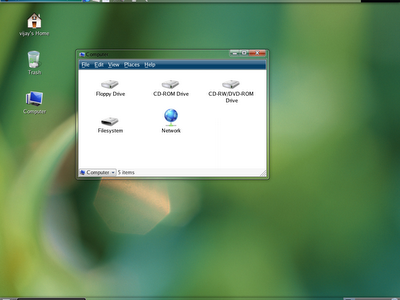So it's now official - Apple has announced the iPhone 3G. It'll be rolled out first to a few privileged countries on July 11. But very soon, before this year end, it'll be available in 70 countries, including our very own India! Looking at the features and the price of this phone, the impact this will have on the handset market will be tremendous.
The iPhone 3G looks almost identical to its predecessor. Looking at the front of the device, you wouldn't notice any difference. The back of the device has a plastic panel. We'll have to wait & see if this is better than the previous metal casing. The biggest hardware changes are - 3G HSDPA, A-GPS, improved audio & battery life.
All the other major features are as a result of iPhone 2.0 software. And the biggest selling point of this device is this software and the SDK platform that it provides. 2.0 software also brings the promised enterprise features, which include - MS Exchange ActiveSync, push email, calendar and contacts, Cisco IPSec VPN and other enterprise class security features. Other software features include - contacts search, Office document support (view only), bulk delete/move of emails, saving images received in email (both to iPhone library & PC), scientific calculator, parental controls and international language support. You can visit the apple website for a detailed description of all these features.
The power of the 2.0 software platform for development was also demonstrated by a number of companies. There was Sega, EBay and many more. There were also some medical apps that were demonstrated which highlighted the wide variety of domains where the iPhone would be useful. Some of the games shown were awesome, and it was hard to believe that this was a mobile phone and not a game console! The "Push Notification service" is also a nice way to manage application notification without really consuming too much battery life or CPU cycles. The AppStore was also discussed, which is a way to distribute applications. It's an easy way to reach out to all iPhone customers to buy applications, and it also offers a nice deal for software developers. And of course, don't forget MobileMe! This service replaces .Mac, and is fully supported on the iPhone.
And finally, at $199 (for the whole world), this phone is too much to resist!
It's not all about the good things, here's a list of things that's missing or bad about the iPhone:
- A2DP - C'mon almost every other smartphone has this!
- Front facing camera
- Video conferencing - Why is this missing?! It's 3G, and we can't do video calls?!
- Video Recording - The camera still does not support this basic feature. That's a shame!
- Internet tethering - This would enable me to tether the iPhone to a laptop & use it as a high-speed modem.
- And, still no copy and paste.
To conclude - You need to get an iPhone!